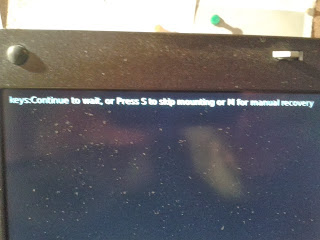Instalacja Photoscape pod Linuxem Autorem tutoriala jest M Riza 1. Install MSI2 using winetricks: me@pc:~$ winetricks msi2 2. Run winecfg to open wine configuration windows: me@pc:~$ winecfg 3. Go to libraries tab and look for MSI from the Existing Overides lists 4. Click edit to edit it’s Load Order, and change it to “ Builtin then Native ” UPDATE (read only permission error) Many peoples getting problem where photoscape can not save image. There’s a permission error showed whenever they try to save image. The solution is by installing native gdiplus and set the library Load Order for the gdiplus to “ Native then Builtin ” (details are on steps 6-8, tested on Ubuntu 11.10 and Linux Mint Release 13 (Maya) 64 bit). 6. Install native gdiplus with winetricks: me@pc:~$ winetricks gdiplus 7. Open wine configuration (see number 2), click Libraries tab and find gdiplus on New override for library drop down menu and click add. 8. Click gdip...