Instalacja Photoscape pod Linuxem
Instalacja Photoscape pod Linuxem
Autorem tutoriala jest M Riza
1. Install MSI2 using winetricks:
2. Run winecfg to open wine configuration windows:
3. Go to libraries tab and look for MSI from the Existing Overides lists
4. Click edit to edit it’s Load Order, and change it to “Builtin then Native”
UPDATE (read only permission error)
Many peoples getting problem where photoscape can not save image. There’s a permission error showed whenever they try to save image. The solution is by installing native gdiplus and set the library Load Order for the gdiplus to “Native then Builtin” (details are on steps 6-8, tested on Ubuntu 11.10 and Linux Mint Release 13 (Maya) 64 bit).
6. Install native gdiplus with winetricks:
7. Open wine configuration (see number 2), click Libraries tab and find gdiplus on New override for librarydrop down menu and click add.
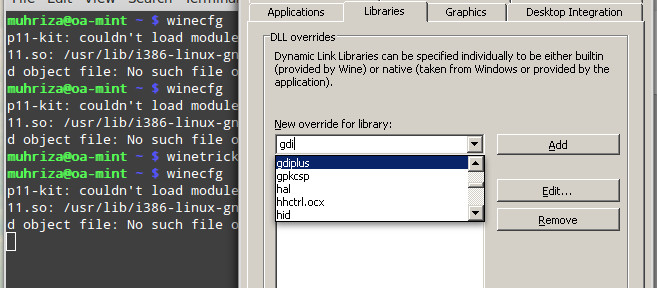
8. Click gdiplus from Existing overrides and click edit. Nest set gdiplus Load Order to ”Native then Builtin”
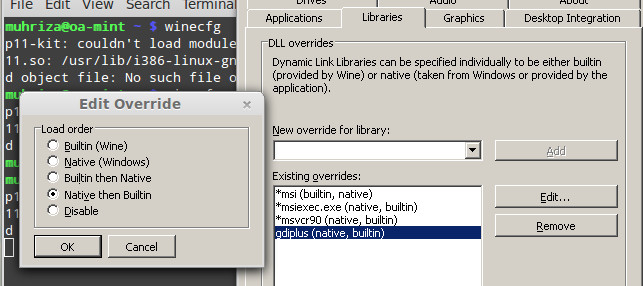
9. Now, install Visual C++ 2008 Libs with winetricks:
Praktyczne strony WWW



Komentarze
Prześlij komentarz